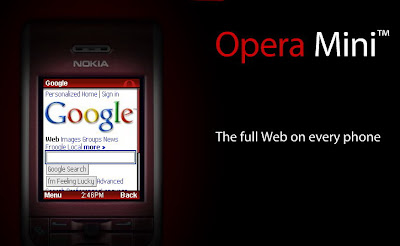Airtel UDP 53 VPN Trick 2013 with Full 3G Speed
It Seems here is again bang on Airtel Tricks, After Airtel Proxy Trick for 2013 here is another
Airtel UDP 53 VPN Trick 2013
working successfully in some states. Almost every trick user know
Airtel had recently blocked the UDP 53 port and Hence all tricks were
Stopped, but some Un-Official sources says UDP 53 is again working in
Airtel and now they are even not Monitoring Bandwidth on Airtel UDP 53
Open Port, Hence you can enjoy Unlimited High Speed Downloading with UDP
Tricks which also Supports Torrents So check it out below.
Airtel UDP 53 VPN Trick 2013 Torrent Supported
There are numerous of VPN Service providers
which supports UDP 53 port as this is the most famous and popular
working protocol around the globe. This trick can also be configured
with PD Proxy by settings up post as UDP 53 and connecting it with default airtel Settings, But To
download Torrens without zbigz lets process to the Trick, It Supports Unlimited
Downloads for Free. you don’t need
to register for Account again and again. just download the below config and Try it.
Note: UDP Tricks were blocked since months but from
some Sources it seems this Airtel UDP 53 VPN Trick is again working in
some states, We have confirmed it and this trick is again rocking in
UP east and west and some other Regions.
In states where Airtel Uses Other Network for providing 3G Services. We Recommended to Select Vodafone 3G Signal instead of Idea.
Airtel UDP 53 VPN 2013 with PD Proxy
Yes as this is Airtel UDP Trick 2013 is based on open protocol so it
can be also configured with PD proxy. You just need to navigate to
Proto options in PD Proxy and select UDP port as
53. However in demo servers of PD Proxy you won’t be able to Download Torrents and you will only have 100 MB daily limits so it is better to use our Modified config in NMD VPN for running this Trick
Features of Airtel UDP 53 VPN Trick 2013
- Unlimited Downloads with Fully Uncapped 3G Speed
- Based on UDP Open port 53.
- It will only work in those states where UDP 53 is opened
- Use this Airtel Speed Uncapping solution to get Full 3G Speed
- No more Disconnection problem like TCP VPN Tricks
- Torrent Supported with unlimited Usage
- Premium Servers for high Speed parallel Downloads
- Use on Default Airtel Access point: airtelgprs.com
- 100% Working in Android Device using Feat VPN for Android
- Select Vodafone 3G Signal for getting more Speed
- Can only be used with NMD VPN or PD Proxy
- Recharge with Video calling pack to continue this Trick without SIM Blocking.
Till now most of you were using 2G packs, as no tricks were Working
from almost 2 months. maximum of user’s were deceived and didn’t had any
hope but thanks to some senior member for confirming this
trick which is again Live Now. If somehow this Config is not connecting
or giving some minor Error, We Advise you to
enter any working host of your state in the last of config files to make this trick work. In Simple words just
modify this config for your Region.
Steps to Configure
This following tutorial is for Windows PC. for using this same trick ikn Android handset or tablet navigate to Feat VPN for Android Tutorial for using VPN config in Android phones.
We advise you to read the tutorial and all steps properly before
implementing. you will need a Airtel SIM (3G Activated to enjoy high
Speed) and NMD VPN.
Download Airtel UDP 53 VPN Trick 2013 Config Files
Download NMD VPN if you don’t have it.
Extract above downloaded config files and paste it into C:> program Files> NMD VPN > Config.
Now Start NMD VPN and connect with the above Config.
(Windows 7 and 8 user’s need to Run NMD VPN As Administrator)
While connecting with BookVPN server on NMD VPN, it will ask you for
username and password, Enter the below username and password
- Username: freeopenvpn
- Password: J8hfCiu6W
Done! now click connect and your secure
VPN Connection will establish within Seconds.
Now you are able to browse and Download Unlimited for Free using latest Airtel UDP 53 VPN Trick 2013.
Use our Latest Airtel Speed Uncapping Solution for getting full 3G Speed wihtout recharging any packs
Note: As this whole
method was based on Port 53. So it will gogin to work if 53 protocol is
opened in your Area as per the Un Official news Airtel UDP 53 is
now accessible without any limits.
Go ahead and implement on this Airtel UDP 53 VPN Trick 2013. We Strongly Recommend you to modify the config for your region by entering a Working host or Home page if this is not working for your by default.
if you have entered any host or home page then please Disconnect this VPN after certain usage to enjoy this trick without getting your Airtel SIM block. rather than asking unusual questions it is better to try it yourself and let other know if this is working.
Stay Updated with us for many more
Exciting Tricks and Surprises. Check out our New Top Featured Articles in Technology updates Section and Do
Like FreeMIndTrickz on Facebook to get yourself updated about latest Tweaks.