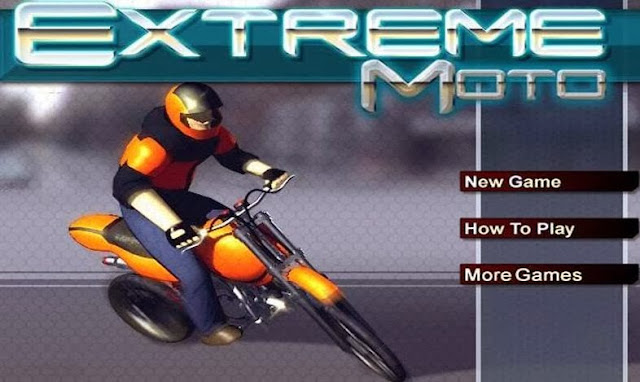What is guest posting?
First things first: let’s define our terms. “Guest posting” means writing and publishing an article on someone else’s website or blog. I offer this on my own site and do it quite a bit on other blogs with audiences that I want to speak to. It’s a great way to connect with new readers and get your name out.
But for the longest time, I overlooked this essential discipline for growing a popular blog. I wish I hadn’t. And I hope you won’t.
There are three reasons why guest posting is such a key strategy for every blogger to build their online influence:
1. Guest posting builds relationships with other bloggers
Bloggers need good content.
By being a good guest blogger and adding value to someone else’s blog, you’re going to build relationships with other bloggers.
Bloggers make up for a large percentage of conversations happening on the Internet, especially on social media sites like Facebook and Twitter. They can be tremendously influential. Which makes them good friends to have.
By making friends with other bloggers through guest posting, you’re going to grow your influence in the realm of social media, which will ultimately lead to more blog subscribers.
2. Guest posting is great for search engines
The one non-negotiable you should have for guest-posting is this:
The host blogger must include a link to your blog in the post somewhere (usually at the beginning or end).
Over time, these backlinks will raise the value of your blog to search engines, making your content easier to find via Google, Yahoo, Bing, and others.
3. Guest posting introduces you to new communities
Perhaps, the best part of guest posting is that it allows you to enter an already-established community, and share your message.
It allows you to connect with new people, which can ultimately benefit you, if you do it right.
If you’re adding value to the discussion, you’re going to see that convert over time to more readers, fans, and followers. Conversely, if all you’re ever doing is asking or selling, you may end up famous, but with a reputation you don’t want. (You don’t want to be “that guy” who’s hawking his own agenda.)
Add value. Help people. Be patient.
And over time, you’ll win.
What about people guest posting on your site?
I’m also a big fan of allowing other people to guest post on my own site. You should consider offering guest posting on your blog, too (if you don’t already).
If you’re asking for opportunities to guest post on others’ blogs, this just makes sense. It allows the relationship you’ve developed with the host blogger to be mutual.
Some bloggers will even blog about their guest post and link to it from their own blog (giving you some great link juice). Personally, I’m a fan of this practice. When I guest post for someone else, I do the following:
- Link to the post from my blog
- Promote it on Twitter (several times)
- Share it on Facebook
- Thank the person
While not everyone does this, it’s not a bad idea.
However, this is important: If you have to choose between getting people to guest post on your site or guest posting elsewhere, do the latter. It’s always better to get your name out into new communities.
Guest posting matters
According to my friend, Mike the Search Engine Guru, when it comes to SEO, guest posting on other sites is five times as valuable as creating new content on your own site. (So long as you get the backlink.)
Whether that’s precisely true or not, I don’t care. The point is that this is an excellent strategy for extending your reach and boosting your reputation online.
Plus, if you’re a writer wanting to land more “traditional” publishing opportunities, this is a great first step to eventually getting your writing featured in news sites, magazines, and other publications.
If you aren’t satisfied with your blog traffic but aren’t posting on other people’s blogs, you don’t have much to complain about. Start guest posting today, and see your influence grow.