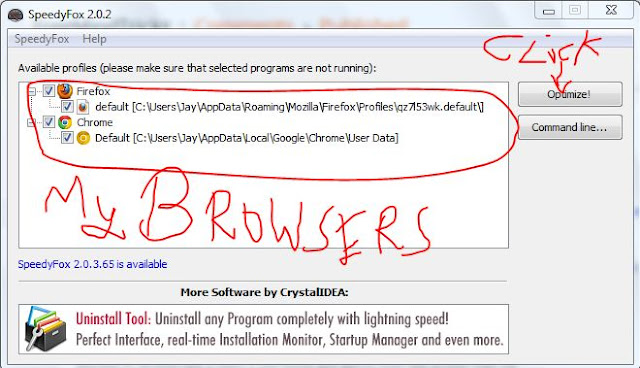Friends most of my friends
lost there gmail IDs
because of hacking.
Don't worry i didn't do that but there are many more who like hacking like me.
But i do not want to be harmful for anyone , i just want to tell the people the way of hacking, How a hacker can hack you?
, how can you save yourself from them.
So today i'm going to tell you how can you hack anyone gmail id or how can you save your's one?
Don't worry i didn't do that but there are many more who like hacking like me.
But i do not want to be harmful for anyone , i just want to tell the people the way of hacking, How a hacker can hack you?
, how can you save yourself from them.
So today i'm going to tell you how can you hack anyone gmail id or how can you save your's one?
Just see some simple steps
STEP 1.-
First of all , a hacker will try to know you gmail id.
STEP 2.-
Now , he'll click on Forget
Password on
gmail.com . Here he'll fill your
email id.
STEP 3.-
STEP 3.-
After that there'll be two option to hack the account ,
the first one is mobile
number and the second one
is your alternate email id or
your security answer.
STEP 4.-
STEP 4.-
Let assume that you want
to hack your friends gmail
id or your friends want to
hack your gmail id then he'll
ask you for your phone for
sometime. Once you'll allow
him then no one can save
your gmail id. It'll surely
going to be hacked. Let me
show you in next step
how'll he hack your gmail id.
STEP 5 .-
STEP 5 .-
Now after doing last 4 step,
he'll fill your number and
click on continue. After that
google will send a sms on
your number with a code
and when he'll fill that code
there then google will show
you a page to set a new
password.
Now he'll set new
password.
A confirmation mail will be
sent to your atlernative
email id.
But he'll do something
wrong that will explained in
next step
STEP 6.-
Now he'll go to ACCOUNT
section and change the
recovery option.
E.g.
He'll replace your number
with his private number
and
also change your
alternative email with his
email
STEP 7.-
STEP 7.-
Now he'll come to you, and
give your phone to you and
say thanks with a smiling
face and you know what'll
you say ? You'll say - your
welcome, its my pleasure. .
Ha ha ha. .
So next time , think 100 times before giving your phone to your friends. " ENJOY ; WAIT FOR NEXT "
So next time , think 100 times before giving your phone to your friends. " ENJOY ; WAIT FOR NEXT "