Many Of My Friends Think that these theme changing Tricks are fake... But All the TricksWhich are post by our Safe Tricks Team are 100% working and fully secured. Because our team respects their loyal readers...:)
Now Want To Change Your Boring Old Facebook Theme. Just Follow My these simple steps.
Important Note :- This Trick is only for Mozilla Firefox.
If you find any difficulty in above steps just simply take a look on all steps as shown Below.
Now Want To Change Your Boring Old Facebook Theme. Just Follow My these simple steps.
Important Note :- This Trick is only for Mozilla Firefox.
- Open Mozilla Firefox Then Install Stylish Add ons Click Here
- After the installation restart your Firefox.
- Then Log In your Facebook Account then Click on S button on Add one Bar. As Shown In Below Pictures.
- Then Choose Any theme Which you want. Then Click on Install Button.
- After Installing Open your Facebook then you will see amazing result....Hope you like it...:))
If you find any difficulty in above steps just simply take a look on all steps as shown Below.
1.
2.
4.
5.
Now Whenever you want To Uninstall This Theme Just Follow
- Go to your Add-Ons Button and remove Stylish Theme
If you Face any problem regarding this topic. Just feel free to ask in comment box...:)


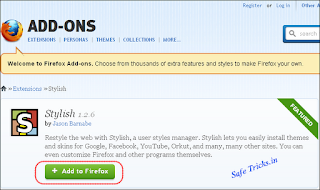







0 comments:
Post a Comment
Your words are your own, so be nice and helpful if you can. Please, only use your real name,Do not repeat what you already said. It may take some time for the comment to show.