In this Post we are going to explain to all Bloggers How to Add a Sharing and Following widget. Like Below Image:
↓↓↓↓↓↓↓↓↓↓↓↓↓↓↓↓↓↓↓↓↓↓↓↓↓↓↓↓↓↓↓↓↓↓↓↓↓↓↓↓↓↓↓↓↓↓↓↓↓
Do You Want the Sharing widget like The Upper Pic:
You Just Need To do the following Steps:
For Google Bloggers
- Go to The Given Link →
- Select your platform as shown in the below image

3. Choose the Required things eg. Follow, Share etc
4. Then Click Install Blogger Widget.
That's all You are Done.
For Wordpress Users:
Just all Wordpress Users choose The platform as wordpress and click Install Plugin.
That's all.
Get a Sharing Buttons For Your Blogger or wordpress.

For Bloggers :
1. Go to The given Link. ←
2. Click at Get Sharing buttons For Blogger
3. Then Just Click on Install Blogger Widget.
"You are Done"
Steps For Wordpress Users:
First Select Your Platform as Wordpress.Then ↓
Instructions:

Step 1
Log-in to your WordPress blog.

Step 2
Click on Plugins in the sidebar.

Step 3
Click the Add New button.

Step 4
In the search box, typeAddThis, and click Search.

Step 5
In the results page, clickInstall Now.

Step 6
On the Install page, clickActivate Plugin.

Step 7
To start setting up your new AddThis widget, click onSettings in the left sidebar.

Step 8
Then click AddThis in the left sidebar.

Step 9
To configure the style, location, and set up analytics, follow the instructions on this page. When you've finished setting everything up, click Save Changes, and you're done!
If You Liked The Above Content, Dont Forget to Like usand Subscribe to our Email Alerts.





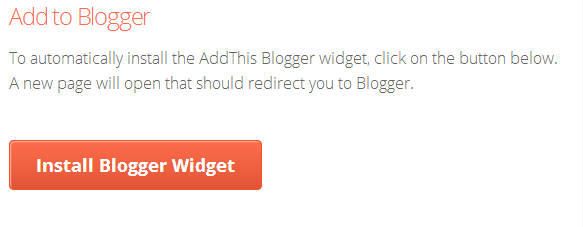


0 comments:
Post a Comment
Your words are your own, so be nice and helpful if you can. Please, only use your real name,Do not repeat what you already said. It may take some time for the comment to show.